PDICの使い方
概要 overview
大きく次のようなフェーズが有ります。 There are the following major phases.
1.PCへPDICをダウンロード、インストールする 1. Download and install PDIC on your PC
2.既存の辞書(w/.dic)を、PDICに取り込む 2. Import an existing dictionary (w/.dic) into PDIC
3.一般的な使用法 3. General usage
簡単な編集、追加 Simple editing and addition
(工事中) Under construction
4.自作の単語帳を一括、PDICに取り込む 4. Bulk import of self-made wordbooks into PDIC
5.その他 5. Others
6.参考情報 6. Reference information
英辞郎と各種緬日辞書を例に、説明いたします。
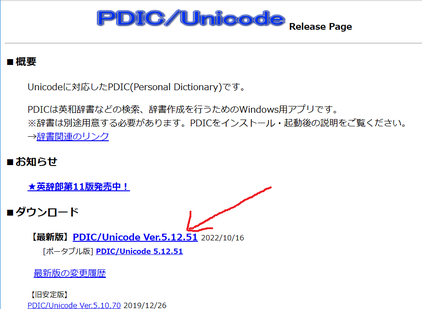
その1 PDIC本体のPCへのインストール
PDICウエブサイトからプログラムをダウンロードして、あなたの、PCへインストールしてください。
Please install it on your PC.
http://pdic.la.coocan.jp/unicode/
シェアウェアです。しかし試用制限無しです。
It's shareware. But there is no trial limit.

PC ⇒ Windows ⇒ Program files(x86)
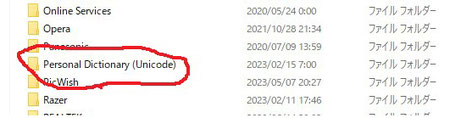
Program files (x86) の中の Personal Dictionary (Unicode)の中に保存されます。
その2 既存辞書データのPersonal Dictionary Holder への取込み
すでにPDIC形式に変換されている Datafile (W/ 拡張子.dic )をPersonal Dictionary Holder に保存してください。
Save the Datafile (W/ extension .dic ) already converted to PDIC format to Personal Dictionary Holder.
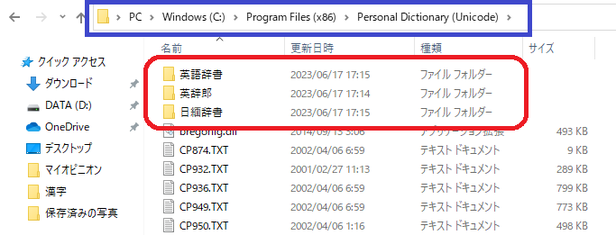
今後、多種類のDataFileを保存する予定の方は、ホルダーを新たに作成し、命名し、分類して保存することを奨めます。
If you plan to save many types of DataFiles in the future, we recommend that you create a new folder, name it, classify it, and save it.
その2 既存辞書データのPersonal Dictionary Holder への取込み
すでにPDIC形式に変換されている Datafile (W/ 拡張子.dic )をPersonal Dictionary Holder に保存してください。
Save the Datafile (W/ extension .dic ) already converted to PDIC format to Personal Dictionary Holder.
今後、多種類のDataFileを保存する予定の方は、ホルダーを新たに作成し、命名し、分類して保存することを奨めます。If you plan to save many types of DataFiles in the future, I recommend that you create a new folder, name it, classify it, and save it.
(参考)
既存の辞書データは、ネット上でお探しください。
未完ですが、私が制作中のデータが、後半のページにあります。ダウンロードして、保管してください。
( DL 基本語彙1,2,3。Gigadict.。英語専門用語。DL サイト)

下記のサイトに、無償で辞書データが提供されています。
The following sites provide dictionary data free of charge.
前記紹介いたしましたホルダーに保存されて、使用してみてください。
電子辞書と英語学習のページ

PDIC start時の画面

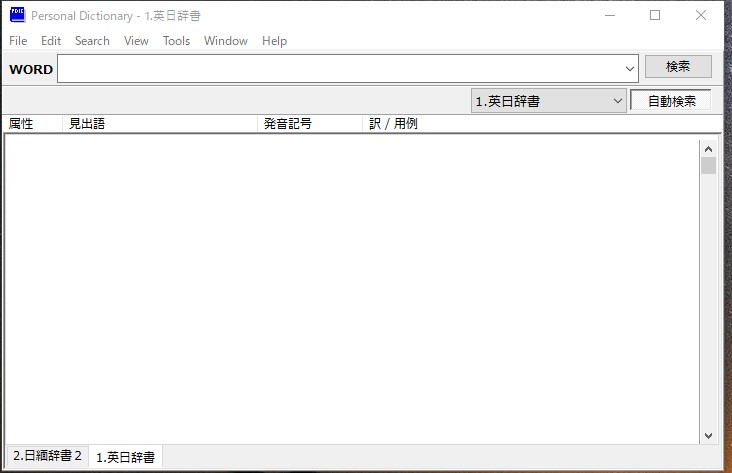
その3 辞書設定
辞書グループの登録とそれぞれの辞書グループへの Data File の登録
Fileをクリックし、プルダウンメニュを開き、辞書設定<詳細>(E)をクリックします。
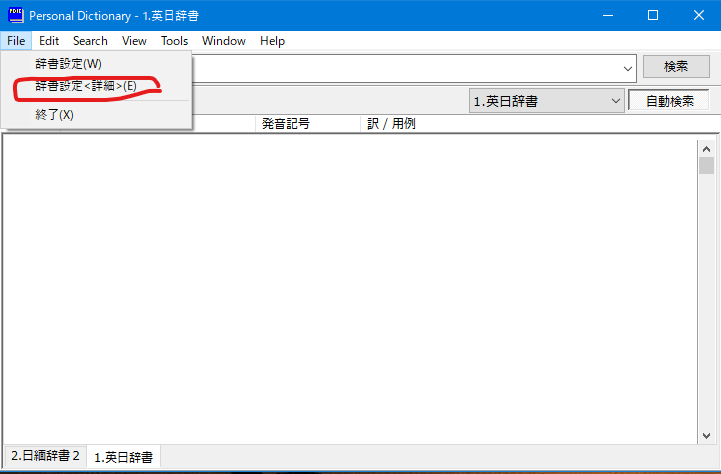
辞書設定の画面が開き、辞書グループの登録、それぞれの辞書グループの使用辞書の登録を行います。
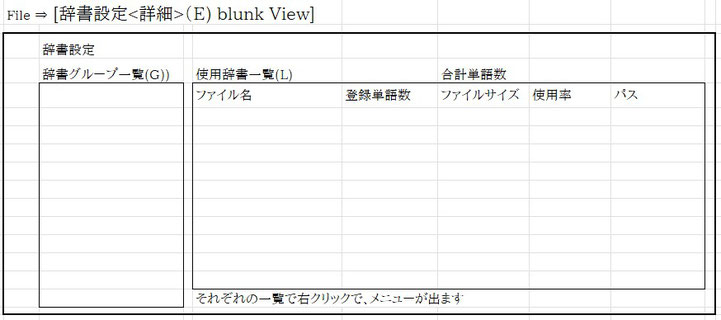

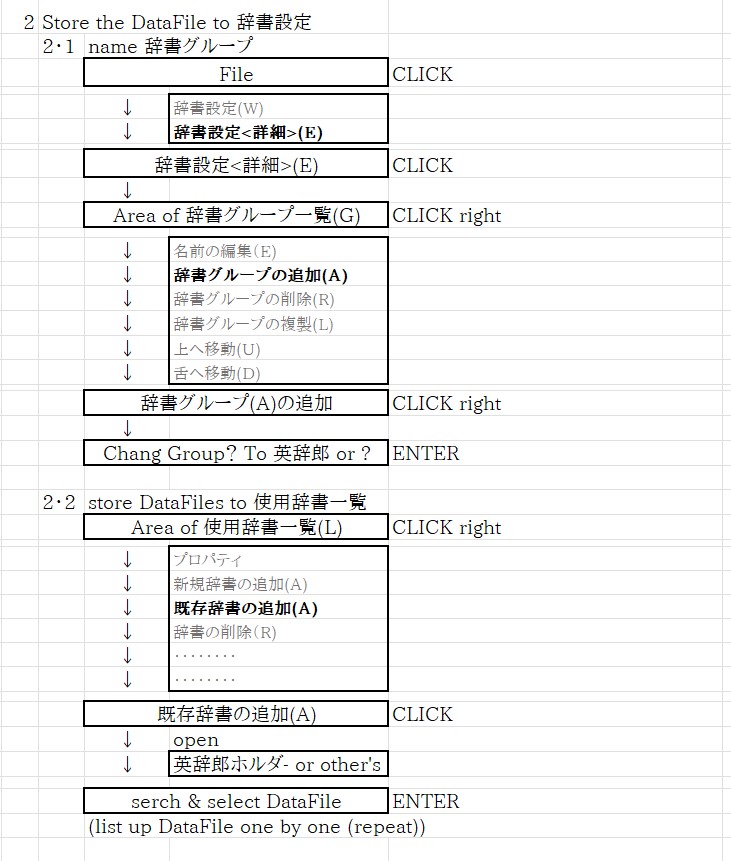
辞書設定 登録画面
登録後の辞書設定画面です
入力前 ブランクの状態
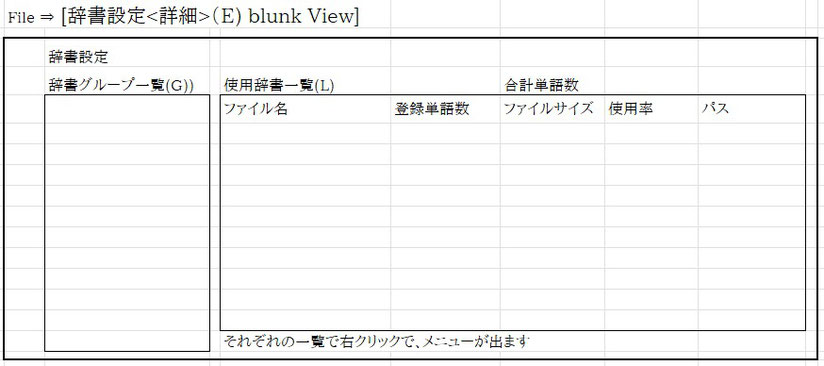
英辞郎を入力した後の状態
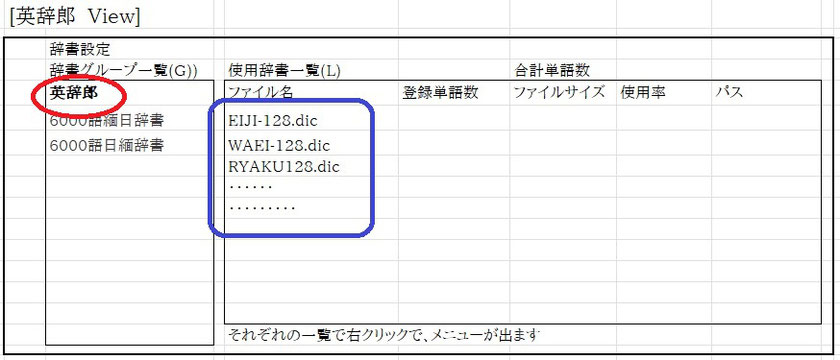
緬日辞書、日緬辞書を登録した後の状態
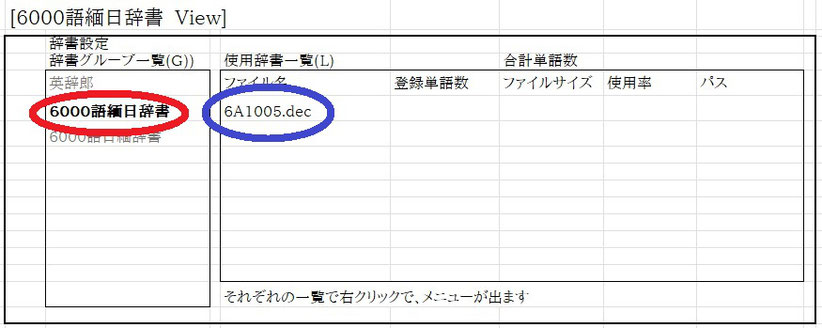
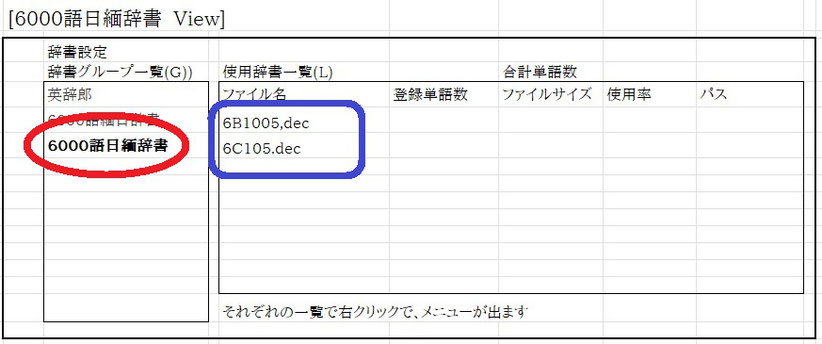
あなたもジンドゥーで無料ホームページを。 無料新規登録は https://jp.jimdo.com から
